File creation and transfer
Can I create a sticker from a photo?
Our graphics studio can study your design request. To do so, you'll need to send us your photo via the “Write to us” section, selecting the “ Graphics studio ” tab.
So that we can study your request as accurately as possible, please send us all the details, such as dimensions, quantities, colors, type of surface, type of cut and type of exposure.
-
What file formats are required for stickers?
Several file formats are accepted via our modules .pdf .jpeg .png .eps .ai .svg .psd .tif, however for cut products or printed on transparent vinyl we recommend vector files.
For larger products, such as vehicle kits and large stickers, you'll also need a vector or high-resolution file.
Image files lose quality when enlarged.
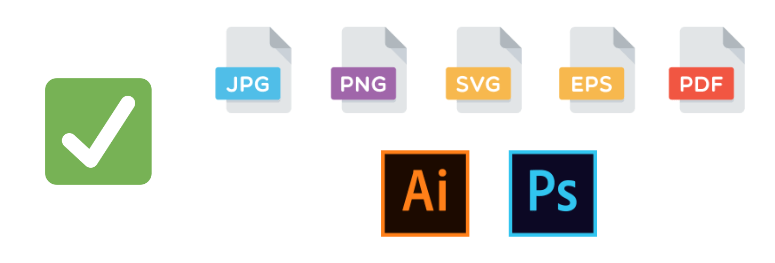
-
Is it necessary to prepare my file with a bleed?
It's not necessary to include a bleed on your files, as this is automatically generated by our automated production systems. We recommend it only for cut-outs of products with a color gradient.
-
Is it necessary to prepare my file with cutting lines?
It is preferable to include cutting lines in your files for die-cut products when the cut-outs are complex or when you have interior cut-outs.
If necessary, our technical team may ask you for a cutting file.
-
What is die-cutting, and why is it useful?
For simplified cutting and installation, you can obtain a rough cut of your motif with a white margin all around.
This option is ideal for motifs that are too thin or for large runs. This can be achieved with a visual without a colored background.
-
How do I supply my files?
The modules provide for the direct insertion of your files, which must comply with the required formats.
-
What is the ideal resolution for quality printing?
For impeccable print quality, make sure your file resolution is 300dpi for large formats. We recommend 4000 pixels for 1 meter.
-
What do CMYK values mean?
Your print files must be in CMYK (Cyan, Magenta, Yellow, Black), otherwise they will be converted as these are the colors used in printing.
The colors in an RGB (Red, Green, Blue) file, which are the colors used by screens, don't all have their equivalence in CMYK, which can lead to certain color alterations between what you see on the screen and what is printed.

